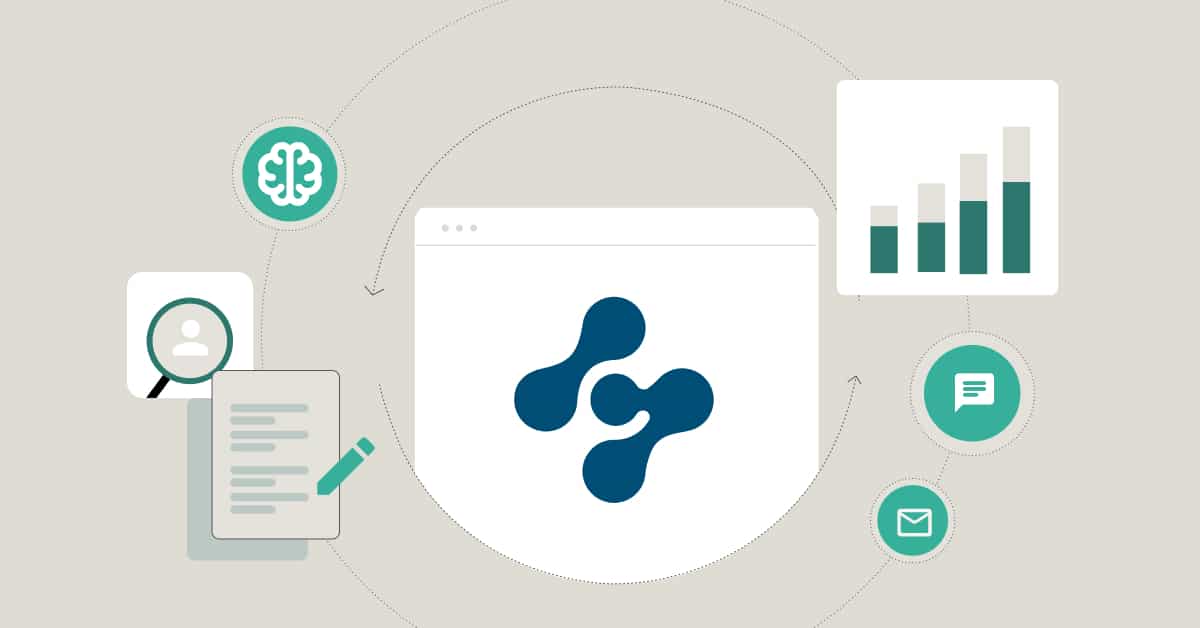For personal injury attorneys, a single missed deadline or misplaced medical bill can unravel months of work. Yet most legal software still treats injury claims like generic business matters, forcing your team to fight high-stakes cases with low-context tools.
CloudLex was built differently. From intake to settlement, every feature is designed specifically for the demands of personal injury litigation: complex timelines, evolving medical treatment, intense client communication, and unpredictable settlement windows.
The 16 reasons that follow aren’t buzzwords. They’re the concrete ways CloudLex helps your firm move faster, reduce risk, and recover more for your clients. Discover how the right platform turns chaos into control – and why the smartest move for your firm is to leave generic tools behind.
Contents
1. Built exclusively for personal injury
Most legal case management software tries to cover every practice area, then bolt-on practice area specific “features”.
The results? Personal injury ends up as an afterthought and your team gets locked into workflows like “Filing → Discovery → Resolution,” with data fields designed for probate, contracts, or corporate filings.
At CloudLex, we take the opposite approach. We never set out to serve “all of the law practices”. From day one our product team worked with personal injury attorneys, paralegals, and intake managers to map the unpredictable reality of injury litigation:
So instead of:
- Generic matter phases that don’t match how injury cases unfold
- Months of customization just to make it usable
- One-size-fits-all templates for totally different types of law
You get:
- Prebuilt PI stages like Pre-lit, litigation, discovery, trial and settlement
- Templates for motor vehicle, med mal, premises, mass tort, wrongful death and a lot more personal injury specific templates
- A system your team can open and use immediately – no training wheels or workarounds
“By far the best case management software out there!“
“It is so easy and simple to use. The customer service is second to none. They deal with any issues and answer any questions right away. Being web based is such a plus.”
— David Krangle, Alonso Krangle LLP
Why it matters: You’re not wasting time forcing generic software to fit your practice. CloudLex mirrors the actual progression of personal injury cases – so your team works faster, makes fewer mistakes, and follows best practices by default.
2. Cloud native platform – because personal injury work happens everywhere
Managing personal injury cases doesn’t happen behind a desk. Your team needs full access in court hallways, hospital rooms, and late-night strategy calls – and only a true cloud-native platform delivers that flexibility.
- Built on Microsoft Azure – Robust Cloud Infrastructure, 99.9% uptime, and Enterprise-level security.
- Anywhere, anytime access – every note, document, and deadline refreshes in real time, whether you’re on a laptop in chambers or a phone at a client visit.
- Zero servers or VPNs – cut capital expenses and IT headaches – no hardware, patches, or remote‑desktop tunnels to maintain.
- Automatic updates & scalability – new features appear overnight and storage expands as your caseload grows, with no disruption to daily work.
Unlike platforms that simply host desktop software in the cloud, CloudLex is engineered for the speed and unpredictability of personal injury work.
Why it matters: Your team isn’t tied to the office. With CloudLex, they can review treatment timelines from a courtroom bench, approve tasks from a client’s bedside, or send updates from the road, keeping every case moving, wherever work happens.
3. Lexee AI – end-to-end paralegal support, purpose-built for PI
Most legal AI tools are add-on bots that lack a comprehensive understanding of personal injury cases. Lexee is different. From intake to trial prep, Lexee tackles the repetitive task, whether it’s a paralegal drafting demand letters or an attorney reviewing a medical summary. So your team can focus on clients, strategy, and results. Lexee handles the repetitive work, so your team doesn’t have to:
- 24/7 Smart Intake & Lead Capture – Lexee chats with prospects on your website, pre‑qualifies them, and drops complete intakes straight into CloudLex
- Demand Requests – Generates demand packages, discovery requests, or summaries from a simple typed or spoken prompt.
- Voice‑to‑Action – Converts dictated notes into tasks, events, or file updates automatically
- Client Self‑Service Updates – Clients can ask Lexee for real‑time status, reducing anxious calls and freeing staff hours.
- Medical Summaries that work – Lexee turns medical records into clear, plaintiff-centered summaries. It captures what matters most—pain, limitations, and recovery.
- Minimal Learning Curve – No more juggling between tools, apps, and software; Lexee is built right into CloudLex, always ready to take action on your prompts.
Why it matters: Lexee gives your firm a built-in teammate, your always-on assistant, so your lawyers can focus on strategy, negotiation, and client results.
4. Industry-leading support – real people, real answers
Great software isn’t always enough – you need responsive support from people who understand personal injury. While many platforms route you to chatbots or community forums, we back every subscription with live, U.S.‑based experts who know personal injury workflows inside out.
What you get:
- A dedicated success manager who knows your firm’s goals and tech setup – invested in your success, they’ll schedule check-ins and escalate enhancements on your behalf.
- 24/7 ticketing – no bots, no bouncing between escalation tiers
- A comprehensive knowledge hub, featuring how-to videos, articles, and recorded webinars, enables your team to master CloudLex – without the need for expensive consultants.
- Consistently top-rated support:
- “Customer service is second to none.” – CloudLex
- “Service has been great over the many years I have been a customer/user.” – G2 reviewer
- “The customer support is responsive and helpful, and the platform’s features are well-tailored for personal injury law firms.” – Capterra reviewer
What real users rate us on platforms you use too:
Ratings are as of August 2025
Why it matters: Your team gets answers from knowledgeable humans, not canned scripts, so you resolve issues faster, keep cases moving, and deliver better outcomes for injured clients.
5. Seamless onboarding & secure migration
Switching systems shouldn’t disrupt your practice. With CloudLex, it doesn’t. We pair you with a dedicated onboarding specialist that maps your workflows, sets milestones, and trains your team for immediate success and our in-house migration engineers ensure everything moves with you – accurately and securely.
What you’ll get:
- An onboarding specialist and migration support
- Phased data migration with sandbox testing to validate accuracy
- Full transfer of case files, medical records, deadlines, and documents
- Minimal downtime and no data loss, whether you’re migrating 50 files or 50,000
Why it matters: You’ll switch without pausing your firm because CloudLex handles onboarding and migration entirely in-house—no outsourcing, no vendor hand-offs. We work with you and for you, mapping workflows, migrating and validating data side-by-side so every matter, document, deadline, and medical record lands exactly where it belongs on day one. The result: zero downtime, no data loss, and a team that hits the ground running.
6. HIPAA-compliant security – built for injury data protection
Great outcomes start with proactive data protection. Unlike “good‑enough” legal tools that rely on basic SSL, CloudLex bakes enterprise‑grade safeguards into each layer of the platform, so sensitive medical records and settlement files stay private, no matter where you work. We support you with:
- Microsoft Azure with HIPAA, IRS, and AICPA compliance
- 256-bit encryption in transit and at rest, plus OWASP adherence and intrusion detection
- 24/7/365 monitoring, automated backups, and geo-redundant storage
- HIPAA-compliant digital archiving of closed matters for up to 10 years, eliminating off-site boxes and thumb drives.
- Role-based access control and multi-factor authentication (MFA) ensure teammates see only what they need, while audit logs document every action for compliance.
Why it matters: Your client data remains locked to HIPAA standards—so your team works with confidence, meets every compliance obligation, and never sacrifices mobility for security.
7. Comprehensive Case Management
Most “all‑practice” platforms organize cases like projects: open a file, mark a few generic phases, then flip it from Open → Pending → Closed. Personal injury matters don’t behave that neatly – they sprint, stall, and spike in complexity as medical facts, liens, and negotiations evolve.
Matter Manager, the engine of CloudLex, is designed for that reality:
- PI‑Specific Phases & Timelines – Visual timelines track Intake, Treatment, Lien Resolution, Negotiation, Trial, and Post‑Trial, with sub‑statuses that show exactly where and why a case is stalled.
- Real‑Time Matter Intelligence – Dashboards surface active vs. stalled counts, attorney workload wheels, and “days‑in‑status” aging, insights missing from tools built around legal project checklists.
- Microsoft 365‑Native Document Control – Draft, co‑edit, and e‑sign inside Word, Outlook, and Teams while CloudLex stores a single source of truth – no downloads or third‑party drives.
- Task & Deadline Automation – Centralized calendars merge court dates, medical follow-ups, and statutes, with firm-wide color-coded events; generic systems require manual task flows or external add-ons.
- Integrated Settlement Calculator – Monitor demands, offers, liens, fees, and net recovery without spreadsheets, critical PI metrics that most multi‑practice tools leave to DIY formulas.
- Advanced Search & Sidebar Collaboration – Instantly pull the right medical bill or witness statement and discuss it in a case‑specific chat thread, no more digging through email chains.
Why it matters: Your team always knows where a case stands, who’s doing what, and what comes next. turning case management from tracking to strategy.
8. Smart intake & lead conversion – no add-ons, no missed leads
Generic systems treat intake as a bolt‑on CRM; some even make you integrate a separate product and then shuffle data between two databases. CloudLex includes client intake in the same PI‑centric platform, so every viable lead becomes a live matter in one click.
- PI‑specific digital forms, chat, and APIs – Prospects fill out motor‑vehicle, premises, or med‑mal questionnaires by in a smart form sent via email or text, and the data lands in CloudLex instantly, no re‑keying or paperwork hassles.
- One‑click “Convert Intake to Matter” – Accept the case and all notes, events, and documents flow straight into Matter Manager, unlike platforms that require you to pass data from a separate intake tool into their main app.
- Built‑in conflict checks & Lexee AI pre‑qualification – Automatic duplicate checks and AI summaries flag red flags early, so you spend time only on winnable claims.
- Marketing ROI dashboards – Gain insights into where you’re spending your marketing budget, identify what’s working and what’s not, and prioritize, redeploy, and maximize your ROI.
- Integrated e‑signature & referral hand‑offs – Save time and eliminate delays with CloudLex’s e-signature for lawyers feature for personal injury law firms. Sign, send, store, and track signatures in real-time from anywhere, and refer non-fits to partner firms – no extra tools, no lost revenue.
Why it matters: No more lost leads, duplicate entries, or delayed follow-up, every qualified intake becomes a case in seconds – and your marketing dollars go further.
9. Consolidated medical record management & expense tracking
Personal injury cases revolve around two volatile datasets: how a client heals and the associated costs of that journey. Our platform puts both in view, in one place.
- Unified treatment tab – See every provider, CPT code, and bill in chronological order. Plus, you can click any entry to preview the linked record or bill without opening a separate app.
- Easy navigation and filters – Sort by provider, injury, or date to isolate details when you need them, and color-coded alerts flag gaps in care or missing documentation.
- Built-in expense manager – Log liens, expert fees, and court costs, each of which auto-categorize. With one click, you can sync with QuickBooks, eliminating the need for re-keying and keeping your finance team in lockstep.
- Real-time net recovery calculator – Track attorney fees, lien totals, and client recovery, updated automatically with every entry to give you live insights.
Why it matters: Some multi-practice platforms treat medical bills as generic attachments and push costs into outside accounting software, forcing staff to track treatments in spreadsheets and reconcile expenses manually. With CloudLex, you’ll never fumble for a bill or miscalculate recovery again. Every medical and financial detail is linked, live, and ready for negotiation.
10. RecordXtract – seamless, in-platform medical record retrieval
Most CRMs require you to navigate third-party portals, resulting in endless follow-ups and manual expense posting whenever you need medical records. RecordXtract, built directly into CloudLex, replaces that chaos with a single, PI-specific workflow.
- One-click requests right from a matter – Submit record requests without leaving CloudLex—no extra logins, no vendor juggling.
- Real-time status tracking – Every follow-up call, touchpoint, and ETA appears instantly in-app, ending the “Where’s that record?” guesswork.
- Automatic file & expense organization – When records arrive, they’re filed to the correct case and the retrieval fee is auto-logged as a disbursement—zero double entry.
- HIPAA-compliant from start to finish – Attach authorization forms inside CloudLex and stay compliant without extra admin tasks.
Why other platforms fall short: Competing systems rely on external record vendors and disconnected portals, leaving teams to track statuses and costs in spreadsheets, exactly the pain points PI firms complain about.
Why it matters: With CloudLex, your team can request, track, pay for, and organize medical records all within a single platform, freeing up hours of admin time and getting critical evidence in front of attorneys faster.
11. Document management – built for speed, accuracy & compliance
- Microsoft 365 Workspace, No Plug‑Ins – Draft, co-author, and e-sign inside Word, Excel, and PowerPoint, while Outlook emails, contacts, and calendar events sync automatically.
- Real‑Time Co‑Authoring & Version Control – Multiple users can draft or red‑line the same brief simultaneously, with every change tracked and saved, no more “Final_v7_ReallyFinal.docx” chaos.
- AI‑Powered Search & OCR – Find any phrase, image, or citation across millions of pages in seconds, far beyond the basic filename search other platforms rely on.
- Secure, Role-Based Access – HIPAA-compliant Azure storage, combined with granular permissions, keeps sensitive data locked to the right eyes only.
- Two‑Way Sync with Popular Drives – Mirror files with SharePoint, OneDrive, Google Drive, or Dropbox, without manual uploads.
G2 users score CloudLex’s legal document‑management feature 9.1, well above competing legal software, and consistently praise its ease of use on Capterra.
Why it matters: Your team can collaborate on time-sensitive docs without risking errors or delays, so you meet deadlines, win motions, and keep cases moving.
12. Deadline & statute tracking – PI-specific calendaring that never misses a date
Generic practice management suites offer generic deadline and event stacking, but still ask staff to juggle spreadsheets for personal injury-specific deadlines like SOLs, Notices of Claim, or No-Fault Deadlines. We replace that patchwork with a single, PI-tuned law firm calendar that flags every deadline, from Statute of Limitations to treatment follow-ups, within one color-coded view.
- Unified, Firm‑Wide Calendar – Centralizes court dates, client meetings, and internal tasks—accessible on desktop, phone, or tablet anywhere you practice.
- PI‑Specific Rule Sets – Automatically tracks Statute of Limitations, Notice‑of‑Claim, and No‑Fault deadlines—critical dates most multi‑practice tools treat as “custom fields.”
- Outlook & Google Sync – Two‑way integration keeps personal and law firm calendars aligned without manual exports or plug‑ins.
- Event Analytics & Aging Reports – Dashboards show completed vs. upcoming tasks, aging by phase, and owner workload – insights missing from competitors’ basic reminder lists.
- Mobile Alerts & Color Coding – Receive push notifications and view critical dates instantly, even in courthouse hallways, with no VPN required.
Why other platforms fall short: Competing platforms rely on generic rule libraries or single‑date “deadline calculators” that still require manual chaining and lack PI‑specificness.
Why it matters: Your firm should be able to see every statute, hearing, and treatment milestone in one PI-focused calendar, so deadlines are met, malpractice risk plummets, and cases keep moving without last-minute scrambles.
13. Client communication & collaboration – one secure hub for every conversation
Injured clients are anxious, co-counsel needs updates, and your team is juggling it all, often across scattered inboxes, apps, and phone logs. CloudLex consolidates all messages, files, and status updates into a single secure workspace.
What you get:
- Built-in Client Messenger – Secure chat lets clients send photos of injuries, ask questions, and sign releases—no extra app required.
- Multi-channel sync – Automatically captures emails, texts, call logs, and attachments inside the matter timeline.
- Internal chat & tagging – Internal @mentions and matter-specific chat threads keep attorneys, paralegals, and intake staff aligned on next steps.
- Automated status updates – Lexee AI summarizes case milestones and pushes bite-sized progress reports to clients, slashing “just checking in” phone calls and boosting satisfaction.
- HIPAA-compliant communication – Encrypted messaging, attachments, and role-based access for complete security and compliance.
Why other platforms fall short: Competing systems rely on added-on texting services, paid SMS credits, or external client portals, forcing teams to chase conversations across multiple tools and exposing gaps in their audit trail.
Why it matters: Your firm, your clients, and your partners will collaborate through a single, secure channel, so questions get answered faster, documents move sooner, and every stakeholder feels informed without endless follow-ups.
14. Best-in-class integrations – your pi tech stack, unified
Great case software shouldn’t force you to abandon the tools you already trust. CloudLex’s integrations connect the industry’s most popular business, productivity, and finance apps, so every document, message, and dollar stays in sync without plug-ins or copy-and-paste.
- Microsoft 365 Workspace – Create, co‑author, and e‑sign Word, Excel, and PowerPoint files right inside CloudLex while Outlook emails and calendar events sync in real time—no third‑party bridges required.
- True Two‑Way Cloud Storage Sync – Mirror matters to Google Drive, Dropbox, or OneDrive; edits in either location appear instantly in the other, ending duplicate‑file chaos.
- One‑Click QuickBooks Export – Record expenses once in CloudLex’s Expense Manager and push them to QuickBooks with a single click – no “check‑request portals” or CSV downloads.
- E‑Signature Inside Your Workflow – Send retainer letters or HIPAA releases through DocuSign, Adobe Sign or CloudLex’s own Lexsign without leaving the matter; signed PDFs auto‑attach to the correct case.
Why it matters: Your systems stay in sync, your team keeps its tools, and your data stays clean, all without copy-paste workflows.
15. Settlement calculator – one built-in calculator, zero spreadsheets
Settlement negotiations shouldn’t start with hunting numbers in a maze of emails and Excel files. CloudLex puts a real-time calculator inside every matter, ensuring your numbers are always accurate, and your team negotiates with confidence.
- All Demands & Offers in One Log – Record every demand, counteroffer, and adjuster’s offer; each entry is time-stamped and charted for a clear negotiation history.
- Live Net‑Recovery Math – Attorney fees, client recovery, liens, and expenses recalculate instantly – no manual formulas or side sheets.
- Auto‑Pull Liens, Bills, Expenses – The personal injury settlement calculator draws totals directly from the Medical and Expense tabs, ensuring nothing is missed when numbers matter most.
- Firm‑Wide Settlement Reports – Dashboards reveal outstanding balances, paid amounts, and average recovery times – insights that generic systems can’t surface without exported data.
Why it matters: You enter mediation armed with line item accuracy and a complete negotiation history – maximizing client recovery, protecting firm revenue, and eliminating spreadsheet chaos for good.
16. Mobility that moves cases – and clients
Personal injury work happens everywhere, so CloudLex brings two layers of mobility no other legal platform combines in one place:
What you’ll get:
- Full-featured iOS & Android apps – Access matters, calendars, docs, and client messages on the go.
- “Uber for Attorneys” integration – Book rides for clients or staff directly from the matter; trips and receipts sync to the case automatically.
- Real-time expense tracking – Mileage and transportation costs are captured instantly and push to QuickBooks.
- Better client care, automatically logged – Arrange rides to medical appointments from the matter—supporting treatment adherence while every trip and receipt are auto-filed
Why it matters: Your team stays productive in the field – and your clients feel supported every step of the way.
The platform built for personal injury – from intake to settlement and beyond
Personal injury litigation doesn’t fit inside one-size-fits-all software. Your cases are complex. Your clients are high stakes. Your deadlines don’t wait. CloudLex was built to keep up.
From the first intake call to final disbursement, every CloudLex feature is engineered for the way personal injury law actually works – real-time collaboration, medical-driven case timelines, sensitive data management, and unpredictable resolution paths.
You’ve seen the 16 reasons top firms are switching. Now see how it works for yours.
Book a personalized demo today.
See how CloudLex helps your team move faster, stay organized, and deliver better outcomes – for every client, in every case.