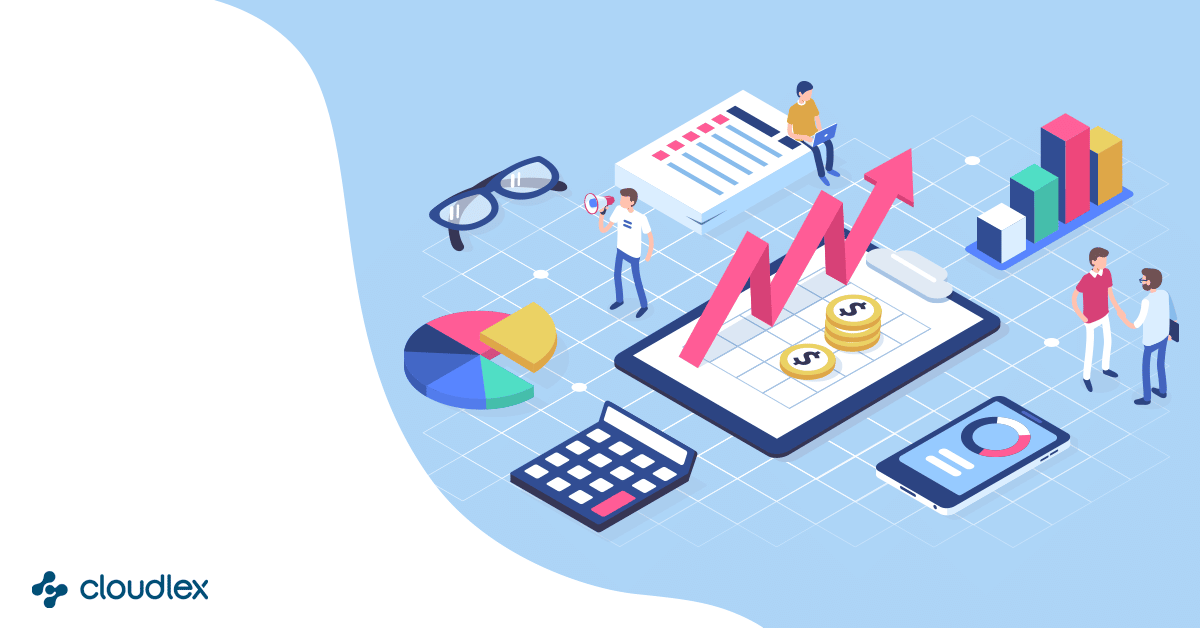Managing your personal injury case settlements can be a time-consuming task. There are many things to consider, particularly how you can keep track of all your personal injury claims, negotiations, fees, and expenses. One way to do this is by using a settlement calculator for personal injury law firms. Below, we explain how CloudLex’s injury settlement calculator streamlines the settlement process, ensures you don’t miss a single cent, and maximizes the rewards for clients.
Contents
Track demands and offers
CloudLex’s settlement calculator for personal injury firms manages all demands and offers in one place. You can log offers from adjusters against their plaintiff’s insurance and track payment requests and expenses for each injury type (e.g. car accident, lost wages, property damage, special damages). Our settlement value calculator also shows attorney and plaintiff recovery for each offer and counteroffer. Additionally, anyone with appropriate access permissions on the personal injury calculator can check the settlement stage and pick up from where the previous personal injury lawyer left off.
Log negotiations
It is very important to log every negotiation in the lifecycle of a case. CloudLex’s personal injury settlement calculator makes this easy for you by enabling you to analyze both gross and deducted calculations for each negotiation. You can also choose to include referral attorney fees in the calculations if applicable. Once the negotiations are completed, if you mark the calculations as final, CloudLex intuitively gives recovery amounts for all parties.
It’s very important to keep track of all firm-wide cases and allocate resources accordingly. CloudLex’s settlement calculator for personal injury firms can help you with this by allowing personal injury attorneys to use firm-wide reports to analyze settlement amounts, outstanding amounts, total paid amounts, demands, and offers. You can also look at closing dates so that your team can follow up on time. Sign up for a free CloudLex demo today to see how the settlement calculator can help your firm.
Settlement reports
Settlement offers can come at any stage of the case; therefore, managing partners must keep track of all the settlements of firm-wide cases and allocate resources accordingly.
Managing partners and attorneys can use firm-wide settlement reports to analyze settlement amounts, outstanding amounts, total paid amounts, demand, and offers, along with closing dates so your team can follow up on time.
This report gives you a picture of your firm’s earnings and settlement activities across all cases.
Frequently asked questions
How can I log settlement demand and offers in CloudLex?
With CloudLex, You can manage all the demands and offers in one place for single and even multiple plaintiffs in a PI case. You can log offers from adjusters against their plaintiff’s insurance, track payment requests, and expenses for each injury type.
CloudLex’s Settlement Calculator intuitively shows attorney recovery and plaintiff recovery for each offer and counteroffer.
Anyone with appropriate access permission can check the stage of the settlement and can also pick up from where the previous attorney had left off
How do I track the settlement for all the matters in CloudLex?
CloudLex provides you insights into your personal injury settlement management with an extensive and customizable dashboard and reports. The settlement reports give you matter specific last recorded demand and offer the total settlement amount so that you can get an overview of matters that settled and their settlement amounts in glance.
The report also shows you whether the offer or demand was accepted or rejected, so that you can filter out the accepted settlement to focus more on the rejected matters to settle them quickly.
The reports give insights into the matters across all stages of claim and the total amount you paid and the outstanding amount.
What are deducted calculations?
For the Deducted calculations,
“Expenses & Disbursements” and “Liens & Medical Bills” are subtracted from the total settlement amount first. The attorney fee is then applied to this subtotal, which yields “Attorney Recovery”.
The “Deducted Amount” for “Attorney Recovery” can be calculated using the following formula:
Attorney Recovery = {(Settlement Amount) – {(Expenses & Disbursements) + (Liens & Medical Bills)} * (Attorney Fee Percentage)
If there is an “Attorney Referral Fee”, then the formula is:
Attorney Recovery = [{(Settlement Amount) – {(Expenses & Disbursements) + (Liens & Medical Bills)} * (Attorney Fee Percentage)] * (1 – Attorney Referral Fee Percentage)
What are gross calculations?
For the Gross Calculations, “Attorney Recovery” is calculated by applying the attorney fee to the total settlement amount.
“Expenses & Disbursements” and “Liens & Medical Bills” are then subtracted from the subtotal, which yields the Plaintiff Recovery.
The “Gross Amount” for: “Attorney Recovery” can be calculated using the following
formula: Attorney Recovery = {(Settlement Amount) * (Attorney Fee Percentage)} – {(Expenses & Disbursements) + (Liens & Medical Bills)}
If there is an “Attorney Referral Fee”, then the formula is
Attorney Recovery = [{(Settlement Amount) * (Attorney Fee Percentage)} – {(Expenses & Disbursements) + (Liens & Medical Bills)}] * (1 – Attorney Referral Fee Percentage)