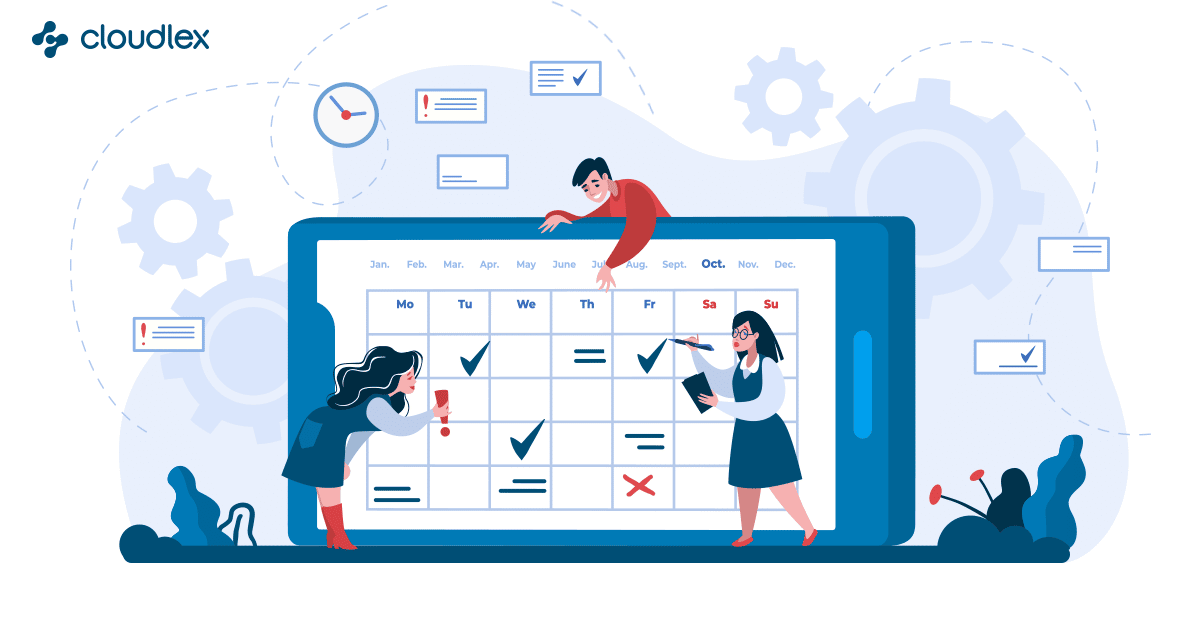Whether you manage your calendar with a paper planner, or utilize the calendar in your cloud-based case management software, calendar organization is a top priority for all lawyers. Having an efficient calendaring software for law firms is one hurdle , but using it effectively to make sure you don’t miss deadlines or important meetings is how you set your law firm apart.
Use these calendar organization tips to help you stay on top of your deadlines:
Add block time out to law firm calendaring software
Block out dedicated chunks of your time for specific tasks. For example, reserve a few blocks of time each day to check and respond to emails.
Given the opportunity, many lawyers could spend their entire day checking and replying to emails. By reserving specific times each day dedicated to managing your email, you still stay on top of your correspondence without spending your whole day checking your inbox.
Blocking out time for specific jobs avoids delaying important tasks and counterproductive multitasking. Personal injury attorneys have extremely busy schedules and to-do lists. It can be overwhelming to look at the big picture when a lot of deadlines are approaching. Having time set aside for specific tasks helps keep your workload manageable and moving forward. Focusing on the task at hand can save you time compared to feeling inundated and not multitasking efficiently, law firm task management software helps you prioritize your tasks. Calendar blocking is also useful for scheduling periods of time when you know you will not be available, e.g., for holidays, family events, etc.
Adding personal obligations and sharing your calendar with team members can be very helpful in keeping office productivity operating smoothly. If your team is aware that you are going to be out of the office for a personal appointment or family event, they can schedule around your commitments. By not blocking these periods out of your calendar ahead of time, you and your team could waste time rescheduling important meetings and events.
Make detail calendar entries to your litigation calendar
When making a calendar entry, include all the important information regarding the event. For example, note any directions or items to bring that were provided to you at the time of scheduling the appointment or meeting.
Other details to include when making a calendar entry:
- Contact information of the clients or individuals you are meeting. Also note other members who may not be leading the meeting, but will be in attendance.
- Brief meeting notes. Include what will be discussed and reviewed at the meeting, as well as any questions you would like to ask. The location of the meeting. Either the physical address, or if the meeting is virtual, add the link to the calendar entry.
Including these notes in your detailed calendar entry can be a game changer when it comes to your preparation for meetings. Since you already put the time in to add the details to your calendar entry, you won’t have to frantically search through your emails trying to find the meeting location or who is planning to be in attendance.
Taking these steps can also be a huge time saver. If you are running late, need to cancel or reschedule, you have all of the contact information easily accessible.
Reviewing your calendar entry before your meeting and appointments can help ensure that any important details don’t fall through the cracks. Most importantly, when you do arrive for your meetings you will be prepared and all of the important information will be fresh in your mind.
Set daily and weekly view to your legal calendaring tool
The most important step when it comes to calendar organization is looking at your calendar! So often people will add an event to their calendar, and then forget to check their calendar and end up missing an important meeting or deadline because they remember it being a different day. To maximize efficiently, it is important to do several calendar reviews during the week and each day.
First, review your calendar every morning. This keeps what you have scheduled and what you need to accomplish that day fresh in your mind.
Next, review your calendar at the end of every work day to see what is scheduled for the next day. When you check your daily calendar the next morning, you will already have an idea of what to expect for the day. Taking this step will ensure there will be no surprises and you will have a warning the day before if you need to get to the office a little early the next day.
In addition to checking your daily calendar, at the beginning of each week it is important to review how your week looks. Knowing your responsibilities for the week ahead allows you to better plan and manage your time.
Make entries immediately using legal calendaring app
Add your scheduled events to your calendar as soon as you make a commitment or are given a court date.
If you don’t have time right when you schedule a meeting to add all of the calendar entry details, be sure to go back and add those details later that day. The most important thing is to get the time blocked out as soon as a commitment is scheduled.
Immediately adding meetings and appointments to your calendar on the go using legal case management app for lawyers to avoids accidental double-booking. Rescheduling meetings wastes time and can negatively affect your professional reputation.
Firm-wide calendaring software for law firms
Every team member in a law firm works towards a common goal – winning cases for their clients. The entire staff of a law firm collaborates on everyday tasks to make sure this goal is achieved. Having a firm-wide calendar allows everyone on the team to view, add, and note important firm-wide events and updates on all cases. A firm wide calendar streamlines management and communication. In addition, it speeds up tasks since everyone is on the same page.
The only thing left to say is, schedule a date in your calendar for a free demo of our next-gen cloud-based legal platform to get our state-of-the-art legal calendaring features and everything else you need to become a modern, efficient personal injury law firm.