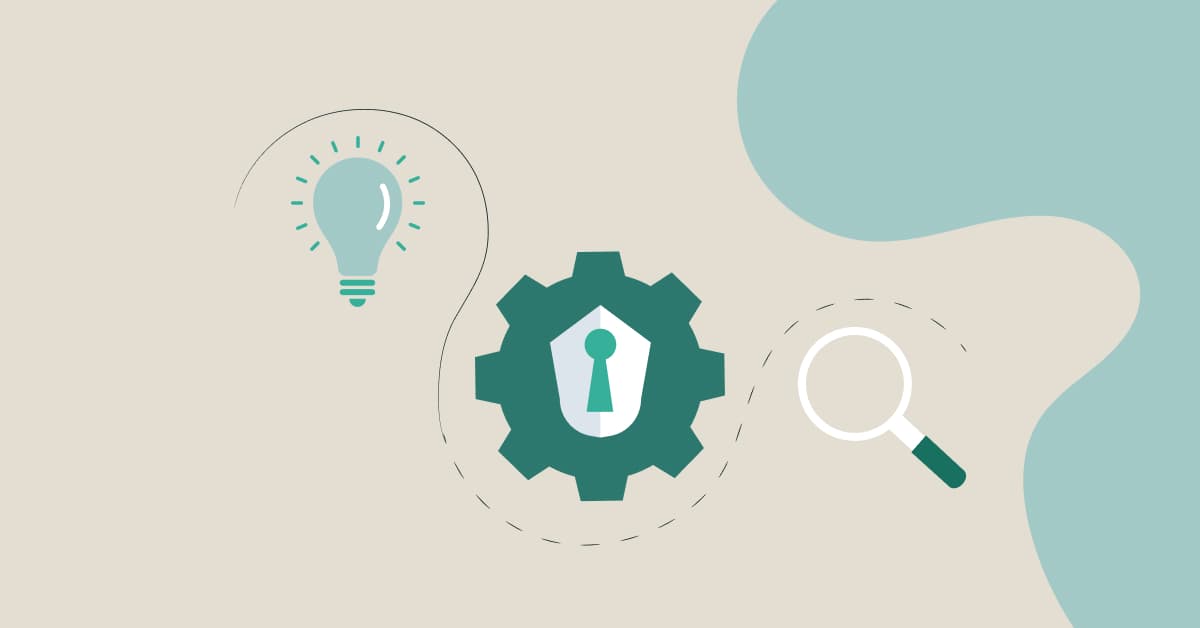The right legal CRM can help your personal injury firm in many ways. The trick is finding the legal CRM with the right features for your law firm. Here, we examine a few of the most important features personal injury attorneys need in a CRM. We also give some tips for making sure you pick the right legal CRM program.
Personal injury is one of the most complex legal fields. You’re constantly juggling medical reports, discovery, research, negotiations, and trial preparation. With so much on your hands, you probably wish there were two of you. That’s the problem the best legal CRMs solve.
A good legal CRM program is more than a piece of software — it’s a new strategic partner for your firm. In the sections below, we’ll discuss the features that a good legal CRM program uses to reduce your workload. We’ll also give some helpful advice on picking the best CRM program for your firm.
What is CRM software?
If you ask a group of people what word-processing software is, you will get similar responses. But try asking several people what customer relationship management (CRM) software is, and you’re likely to get a different definition from each person. The reason for the confusion is that CRM programs have a variety of features.
A CRM program is a system to manage client interactions. The core features common to all CRM programs are contact management, customer service, and reporting. The functionality of these key features can include anything from two-way text messaging with clients to client intake forms and more. The features you need depend on your profession or business.
Why attorneys need a law firm CRM system
A law firm CRM program has specialized features that will make your client interactions run smoothly. Generic CRM programs are not built with law firms and their processes in mind. For example, CRM for personal injury law firms should have medical record management functionality. Generalized CRM solutions might not have this capability.
If you want everything from the first contact with the prospective client until the day you win the settlement for your client to be in one program, your case management system must be within your legal CRM software. Having everything in one place makes finding important information much easier, and it also makes missing important information more difficult.
Top legal CRM features to look for
As a busy trial lawyer, you don’t have time for a legal CRM system that doesn’t have the right features. For example, if there isn’t a good mobile app, the program only benefits you when you’re in front of your computer. How will you access your computer if you’re on the way to court? A great mobile app is essential.
In the sections below, we’ll discuss some important features to look for when picking your legal CRM solutions.
Document management
Even if you’ve digitized the mountains of paper you deal with daily, finding the right document without the right legal document management software functionality can still be a nightmare. All the documents related to your clients should be easily accessible in your CRM. The best legal CRM programs will have AI-assisted search and tagging functions so that you can find anything within a few seconds.
Client intake functionality
It’s best to have a CRM program that takes you from prospective clients all the way to the end of the matter. Client intake is the step that transforms a prospect into a client. Without this functionality, you would need a separate practice management program.
HIPAA-compliant security
Attorneys are ethically bound to avoid disclosing client information and work diligently to protect it. Medical summaries are incredibly valuable to you as an attorney, but the information they contain would also be of high value to a potential data thief. Utilizing a fully HIPAA-compliant and secure legal cloud solution can help ensure that your client’s most sensitive information remains confidential.
Unified communications
Do you want your conversations with clients and medical professionals in multiple programs? No! You must see the entire picture of your conversations with each client. And you need to find that picture within one program that unifies your client communication systems.
Without two-way secure text messaging and integrated email within your CRM, you risk missing important information that could make or break your case. By offering a platform for messaging, clients can easily communicate with law firms, ask questions, and receive updates on their cases securely and privately.
This can reduce the need for phone calls, emails, or in-person visits, saving time and resources for both law firms and clients time and resources. Additionally, the ability to provide real-time updates on case progress can help clients feel more engaged and informed, leading to increased satisfaction with the law firm’s services.
Analytics dashboards
You need data that shows what you’re doing right and what you can improve. Your dashboard should make it easy to examine your data from multiple angles.
New York attorney Michael Cohan especially likes how, with CloudLex’s CRM, you can cut the firm’s and client’s data any way you want: by paralegal, by stage of the case, by case. You can run custom reports without emailing someone or without having extensive knowledge of technology. He continues by saying CloudLex is very user-friendly. It’s very, very easy to look at. Things are in the logical place that they should be. The app makes sense. The software is well-designed.
Ease of use
The most important features are an intuitive interface and robust integration capabilities. Ease of use encompasses more than mere user-friendliness. It matters how well a program “plays” with other programs.
Does the legal CRM integrate with the other programs your law firm uses? You want the data to move seamlessly between your programs. Otherwise, you could have duplicate data or worse — lost data.
How to choose the right CRM for your firm
The first step to picking the right law firm CRM is to figure out which features will optimize the efficiency and effectiveness of your law firm. You’ll know you’ve found the right CRM when you see how the features can substantially reduce your workload.
CloudLex is a legal CRM built specially for personal injury attorneys
Jesse Danoff is a personal injury attorney from the Bay Area. He estimates that CloudLex’s legal CRM reduces his case management time to only 70% of what it was before he became a CloudLex user. He gives great praise for CloudLex’s customer service as well as the ease of the transfer from his old software into the CloudLex CRM.
The CloudLex legal CRM is designed specifically for personal injury attorneys. It has all the features mentioned above and much more. Contact us today for a free demo. You’ll quickly see why personal injury attorneys are so happy with our CRM solution.