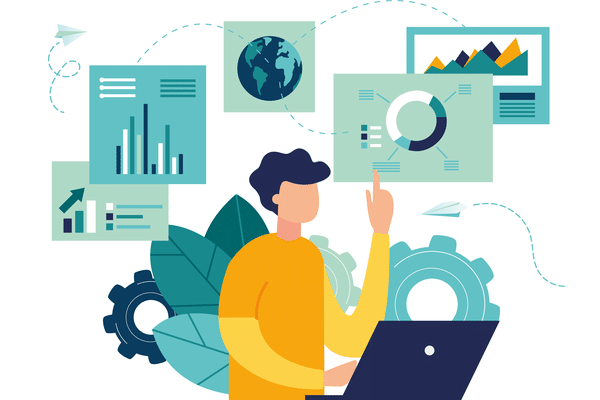Almost all law firms today will have sufficient office space, furniture, computers, and software on the computers. This would have been sufficient for a law firm to be called sophisticated maybe a decade ago. But today these are barely the basic necessities and you need more to run a law firm in the 21st century. Especially if you’d like to thrive despite the pandemic.
The legal industry is infamous for doing things the way they’ve always been done and sticking with the same systems that have worked for years. After all, what attorney has time for new, complicated technologies? You’re juggling never-ending deadlines, client meetings, documents, and more.
But times have changed; there are now so many tools and sophisticated technologies available in the market that help you modernize your law firm and change the way to manage your cases for good.
But with options come confusion, you can easily get overwhelmed with the amount of options available today.
But don’t worry; in this blog, we will highlight different law office technology and tools and all the software you need to modernize your law firm.
Case management software
If you run a busy law firm, you already know how important it is to track and manage all aspects of your cases throughout their lifecycle.
When you have chosen the right case management software, it helps you and your entire team process case more effectively and efficiently.
Matter Management is the core of your law office technology, and it helps you centralize all the aspects of your practice in one place. Matter management comes with the essential features of task management, calendar management, document management capabilities and data reporting to name a few.
If you practice personal injury and looking for all-in-one case management software, then CloudLex’s Matter Manager is the right choice for you.
Matter Manager
CloudLex’s Matter Manager, the hub of the platform, provides attorneys with case management support from intake to closure.
It helps them process personal injury cases like automobile accidents, premises liability, slip and fall, trip and fall, medical malpractice, animal bite, and other tort cases from intake to settlement and beyond. It also enables PI firms to settle cases faster.
A unified personal injury case management software like CloudLex can help give you the flexibility you need to cover each of your case stages and processes at all times.
This means from intake to settlement of the case; you know that everything is in one place being tracked and stored correctly in your legal case management software.
What are the other options?
If you don’t practice personal injury, then there are many generic case management solutions available. Just a quick search on Capterra or g2 will throw up many options, but most of their features might not be relevant to personal injury law firms.
Intake management software
Generating leads is one thing and converting leads into intake is another; perfecting the science of both will make your law firm profitable.
You might be investing valuable dollars in getting an influx of leads. But, without effective intake software, the leads may slip through the cracks.
Law firms need legal intake software to manage leads and track all the touchpoints and interactions with each prospect from the day the inquiry to convert it into the case.
Again there are a lot of options when it comes to working with intake software, but it is critical that it shouldn’t be a standalone software which doesn’t talk/integrate with your core CMS…. hence if you are a personal injury lawyer, then you should consider CloudLex’s Intake Manager.
Intake Manager
CloudLex’s Intake Manager helps you manage client intake processes efficiently and effectively by ensuring that you don’t miss out on essential case details which leads to unnecessary follow-ups with prospective clients or, worse, an incorrect decision on whether to accept or reject a case.
With our Intake Manager, you will be able to track your marketing efforts and get detailed reports on which marketing campaigns are bringing in the most leads, conversions, and ROI—so you can operate better informed, spend your marketing budget prudently, and maximize your profits
The Intake Manager application is built for personal injury law firms to manage the entire intake process. It also seamlessly integrates with Matter Manager (the case management software), so if you have accepted an intake, you can then convert your input into cases with just a click of a button, transferring all the intake information, including documents, tasks, events, medical records, expenses, etc. into Matter Manager.
Video conferencing software
With the Covid-19 pandemic, working from home or remotely has become the new normal. To aid team meetings video conferencing tools have become a necessity in order to communicate and collaborate. With these tools, lawyers can meet clients, staff, and partners in virtual face-to-face meetings.
These are the following tools that help you meet people no matter where you physically work.
Google Meet
Google is a video conferencing tool for organizations needing to host video calls with their staff or clients. Help your team stay securely connected with enterprise-grade video conferencing.
Google Meet takes the headache out of joining a video call at work. Just set up a meeting and share a link—no worrying about whether teammates, clients, or customers have the right accounts or plug-ins.
Zoom
Zoom is very popular among small teams. It is another video conference tool that you can explore and available for free up to 40 mins of call time. With Zoom, you can add multiple participants who can share their screens simultaneously and co-annotate for a more interactive meeting.
Storage software
Any standard personal injury case will have hundreds of documents throughout the case lifecycle. Therefore, it is critical for personal injury lawyers to store and collaborate on them to ensure faster case processing, and safely store them once the case is completed.
Digital Archiver
CloudLex’s Digital Archiving application eliminates all the hassle of storing, managing and retrieving case files from banker boxes. Closed cases (Along with all the case files like documents, contacts, medical info, insurance, tasks, events, notes, etc. ) can be archived and retrieved in a matter of minutes. The typical firm will save at least 50% on archiving costs, plus countless hours in manpower time. You save time and money, and your clients get the information they need faster. It’s a win-win situation.
What are the other options?
Dropbox
Be it documents or any cloud content; Dropbox can help you store and manage files in one place. It brings all your team’s content together, and you can access them right from your desktop or online. Dropbox can also be integrated with CloudLex to sync your legal case documents in the specific folders for your team to access.
Google Drive
Google Workspace provides flexible storage options, so you will always have enough space for your files. With centralized administration, data loss prevention, and Vault for Drive, you can easily manage users and file sharing to meet data compliance needs. Google Drive can also be integrated with CloudLex to always have the latest version of files available at your fingertips.
VOIP phone system
It’s no question law firms today rely on communications technology more than ever before. A law firm that quickly adapts to shifts in the market tends to outperform those that don’t.
One way they can do this is to adopt a remote office phone system so their teams can communicate from anywhere.
The fact is many staff members don’t need to work within an office building to be productive. Spending all day in the office doesn’t sound appealing, especially during the pandemic we are all going through.
If you are looking for a phone system that helps you communicate and collaborate from your phone system. In that case, the following options are best suited for law firms of small size.
RingCentral
RingCentral enables mobile and distributed teams, and entire organizations to communicate, collaborate, and stay productive. With RingCentral, you can use video conferencing, team messaging, and business phones by providing a phone number to every team member, enabling them to call and send/receive SMS using those numbers or even use your existing office phone numbers remotely.
Nextiva
With Nextiva, you can make and receive calls on your computer or mobile phone with VoIP. Nextiva’s mobile app keeps you connected when you’re away from your office phone — or replaces your desk phone entirely. With essential features like call recording, call forwarding, and a smartphone app, take your communications to the cloud.
It’s easy to get confused about which tools are right for your law firm; we recommend you take demos and free trials of tools before you decide. It takes time to set up and migrate any existing data to new tools and train your staff on how to use them effectively.
If you are interested in exploring CloudLex for your personal injury law firm and see how it can help you build, manage, and grow your practice, request a demo today.