E-Signature for Personal Injury Law Firms
Effortless, quick and secure e-signature
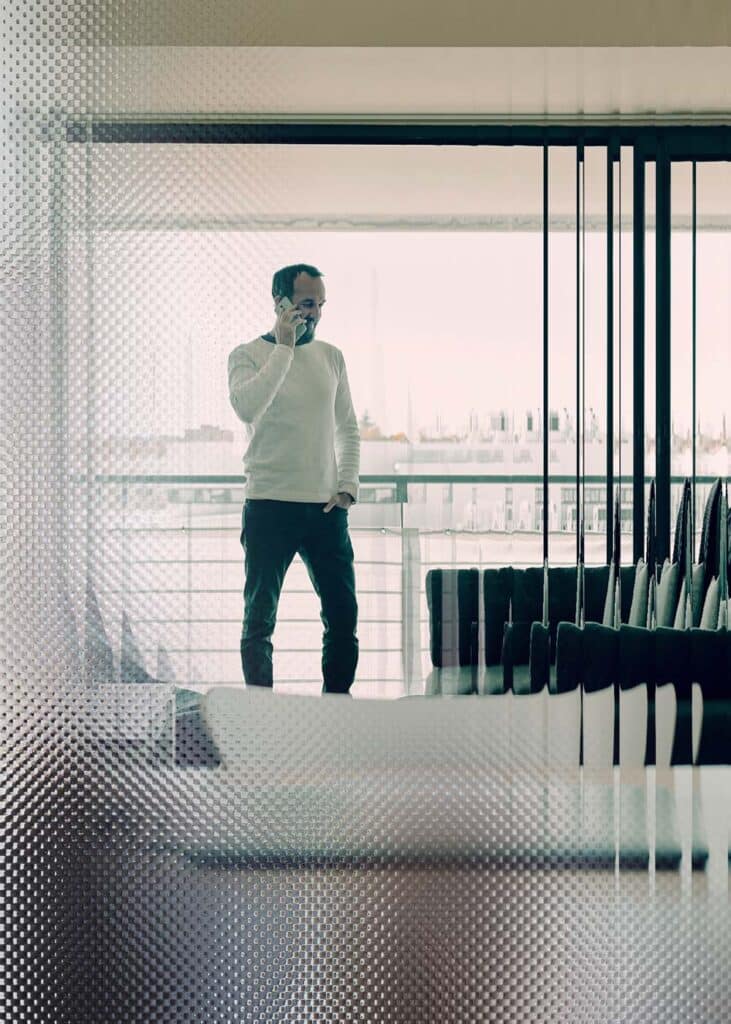
Enjoy the convenience of e-signatures
Say hello to LexSign, your simple, HIPAA-compliant e-signature feature that ensures data safety. Enjoy the ease of use today! Additionally, we have seamless integration with Adobe Sign and DocuSign, so law firms can save time and costs while enjoying the convenience of digital or electronic signatures. Discover the enhanced efficiency offered by CloudLex today.
E-Signature for Personal Injury Law Firms
Easily collect, track and store e-signatures securely
Experience the convenience of e-signature
Save time and eliminate delays with CloudLex’s e-signature feature for personal injury law firms. Sign, send, store, and track signatures in real-time from anywhere, eliminating delays and reducing the need for printing, physical document handling, and manual paperwork.
Effortless signing for clients
Efficiently collect signatures on legal documents with electronic signature software, minimizing the back-and-forth between lawyers and clients, reducing costs, and saving time. Say goodbye to courier services and long waits—CloudLex makes the signing process for clients fast and easy.
Eliminate delays and hassles
Replace costly courier services and eliminate wait times with CloudLex’s e-signature feature. Collect e-signatures faster by sending documents via email or client communication management software, saving time and effort for lawyers.
Convenience and speed
Users can now invite signees directly from the firm’s contact list. The system provides clear instructions on where to sign, securely sends and stores documents, and tracks signees’ statuses within CloudLex, ensuring a streamlined signing process.
E-Signature
Secure and compliant e-signatures
E-sign via email and text notification with LexSign
It’s easy for messages to get lost. CloudLex’s E-Sign feature ensures your vital documents don’t go unnoticed. Dispatch e-sign requests via both email and text, offering recipients flexible access. This ensures prompt signing, regardless of their location or preferred communication method.
Legally binding e-signatures
Ensure legal validity and security with CloudLex’s LexSign and seamless integration with Adobe Sign and DocuSign. Complying with international and industry-specific standards, our e-signature features guarantee enforceability while providing flexibility in legal document management and signing from any device.
Real-time tracking and updates
Track signatures and document statuses directly within the matter management software, eliminating the need to switch between different screens. Benefit from the convenience of remote signing and reduce manual paperwork for clients, enhancing overall efficiency.
Go digital, go paperless
Go paperless and save space. With our in-house LexSign and integration with Adobe Sign and DocuSign functionality, we collect digital signatures on important legal documents electronically, reducing the need for physical signatures and bulky file storage

Technology partners you can trust
In addition to LexSign, CloudLex incorporates leading e-signature providers like DocuSign and Adobe Sign, providing the functionality you need to stay ahead of the competition and evolving technology.
See what your peers are saying about CloudLex!

Document management functions are top notch
Centralizing your platform and data is integral to employees using and implementing the tools CloudLex makes available. Get your employees on board, document your workflows, and enjoy the benefits once CloudLex’s efficient data entry reporting machine is put to work.
Daniel Schneiderman
Gingery Hammer & Schneiderman LLP | Attorney
Frequently asked questions
What is eSign/e-signature/electronic signature?
E-Signature is a feature for allowing easy, efficient, and secure signing of electronic documents by authenticating the signatory.
With this feature, any user can digitally sign an electronic document without having to obtain a physical, digital signature. The need to obtain Digital Signature Certificate through a printed paper application form with an ink signature and supporting documents will not be required.
It shows the signer exactly where they need to sign, sends them the documents securely, stores the signed documents, and tracks their statuses.
Why do I need electronic signature services for my law firm?
Electronic signatures offer a way to sign documents online. Electronic signatures, or eSignature, are used for many kinds of documents and transactions. Examples include contracts and agreements, loans, leases, forms, orders, and more. Electronic signature services are top-rated in the business world globally and are becoming increasingly common in the legal industry.
Gone are the days when executing an engagement letter was a time-consuming and expensive proposition. Documents had to be physically printed and sent via overnight courier to your client. Your client then had to execute and go to the nearest courier office; it would take at least two full days.
Digital signature services can be automated with intelligent law firm workflow software routing documents for signature by the right people, in the right order, at the right time. Attorneys and clients are no longer bound by the physical limitations and frustrations of shipping documents – documents can be signed from anywhere, at any time. No more rushing to get a document signed and in the mail by the end of the day. Your clients can sign from their laptop, tablet, or mobile phone while at work, on the go, or just relaxing at home (and so can you). Fully executed documents are delivered to everyone once signed, and copies are kept in your account. It’s an easy win-win for all those involved.
How do e-signature solutions benefit personal injury lawyers?
You can seamlessly integrate your Adobe Sign and DocuSign within CloudLex. To get started, you will need a basic subscription to CloudLex; our customer representative will help you do that. Once done, you can securely send your case and client intake documents to contacts from within CloudLex, and your contacts can add their legally binding e-signature from any device in seconds—once signed, you can access your completed docs under their respective CloudLex matters.
Can I integrate e-signature services with CloudLex?
You can seamlessly integrate your Adobe Sign and DocuSign within CloudLex. To get started, you will need a basic subscription to CloudLex; our customer representative will help you do that. Once done, you can securely send your case and client intake documents to contacts from within CloudLex, and your contacts can add their legally binding e-signature from any device in seconds—once signed, you can access your completed docs under their respective CloudLex matters.
View Next